What are Intelligent Forms? A Guide to Smarter Scheduling
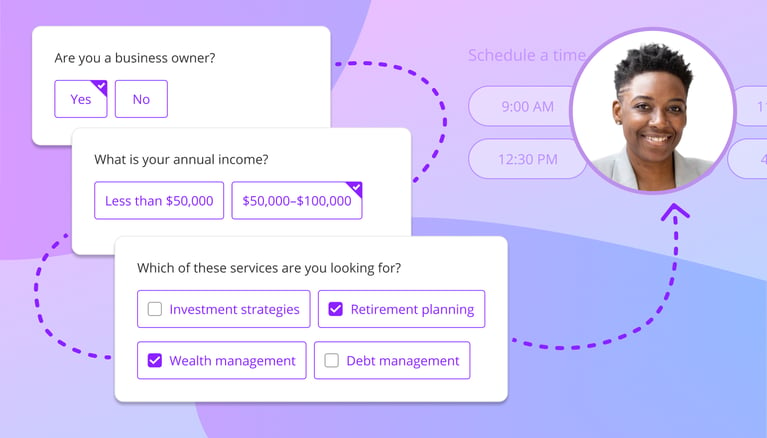
We’ve all hit that wall: a long online form, endless questions, and the urge to just click away. This “form fatigue” is a real problem, and it means lost chances for businesses when potential customers give up. Smart tools like autofill help by quickly filling in basic details, making the form-filling process faster for the person completing it. That’s a good start.
Recent research from the Chrome team shows that users abandon online forms 75% less frequently when they use autofill compared to manually typing values, demonstrating how smarter form technology can dramatically reduce “form fatigue” and prevent lost business opportunities.
Intelligent forms are designed to be user-friendly, making the process intuitive, engaging, and accessible for everyone.
But what if your forms could do more than just save a few keystrokes? What if they could understand what someone needs, guide them through a few quick questions, and then connect them instantly to the right person or service?
This guide will show you what intelligent forms are and how they go beyond basic autofill. You’ll learn how these powerful tools can transform scheduling, routing, and customer interactions, making things smoother for both your business and the people using your forms.
What are Intelligent Forms?

So, what exactly is an intelligent form? Forget the old idea of a boring, static form that just collects basic info. An intelligent form is like an intelligent assistant for your website visitors. From the perspective of the person filling it out, it’s a dynamic experience. Instead of presenting a long list of questions, the form adapts in real-time, displaying only the most relevant questions based on the user's previous answers. Intelligent forms are especially useful for managing complex forms that would otherwise overwhelm users, making the process more efficient and less intimidating. It feels less like a survey and more like a guided conversation.
For your business (the form provider), an intelligent form is a powerful tool. It’s designed to go far beyond simply gathering names and emails. OnceHub’s intelligent forms, for instance, don’t just help autofill form fields to save typing time; they’re built to understand what a customer needs. This means they can:
-
Route leads instantly: Direct each submission to the right person, team, or next step, whether it’s sales, support, onboarding, or internal operations.
-
Adapt in real-time: Display different questions based on the user's input.
-
Trigger actions: Directly lead to scheduling a meeting, starting a live chat, or even logging a support request, all from one interaction.
Intelligent forms are accessible and user-friendly across various devices, ensuring a seamless experience for all users.
Ultimately, these forms are perfect for teams that want more than just a submission. They want immediate action, clear next steps, and a streamlined flow that benefits both the customer and the business.
Now that we know what an intelligent form is, let’s dig into why these tools are so important for improving scheduling, routing, and overall business operations.
Why Intelligent Forms Matter for Scheduling, Routing, and More
Traditional forms have a big limitation: they stop the moment someone hits “submit.” They simply collect information, and then it’s up to your team to sort through it, decide the next step, and manually follow up. This creates delays and often frustrates the person who just took the time to fill out your form. Manual processes are also more prone to errors, which intelligent forms help to minimize through automation and validation.
Intelligent forms change that entirely. They don’t just collect data; they qualify, guide, and even schedule. For the person filling out the form, it’s a faster, more helpful experience. They get answers or actions without delay. For your business (the form provider), this means modern workflows move faster. In today’s business environment, especially for B2B companies, every interaction needs to be quick, easy, and useful.
Consider this: when forms are clunky or don’t lead to a clear next step, people tend to give up. Intelligent forms help reduce drop-off rates because they’re engaging and lead directly to the next step. This also means improved response times for your sales or support teams. Whether it's a routing form directing a qualified lead instantly to the right sales rep before they schedule, or a booking form collecting necessary details during an immediate scheduling process, intelligent forms streamline the handoff. This gets your team the right information at the right time.
Knowing why intelligent forms are so important sets the stage. Now, let’s look at the specific features that make a form truly “smart” and how OnceHub includes each one.
Core Features of an Intelligent Form

So, what makes a form truly “smart” and not just a basic data collector? Intelligent forms revolutionize data collection by making it more efficient and accurate across various industries. It comes down to a few powerful features that change how people interact with your online forms and how your business handles those interactions. OnceHub’s forms include all these to make your process smoother. Additionally, intelligent forms can be customized to fit the unique requirements of different businesses or workflows.
Autofill + Field Validation
An intelligent form starts with the basics: making it easy for users. This means it supports autofill form capabilities, letting browsers quickly fill in common details like names and emails. But it goes further with field validation. This feature checks answers as they are typed. For example, it confirms an email address is in the right format. By prompting correct data entry and flagging issues in real time, these features work together to reduce errors during the data entry process. This helps users avoid mistakes and makes sure you get good, clean data.
Progressive Disclosure (One Field at a Time)
Imagine a long form with dozens of questions all at once. It feels overwhelming. Progressive disclosure solves this by showing questions one at a time. This feels more like a natural conversation, especially on phones where screen space is limited. The user focuses on one question, answers it, and then the next relevant question appears. This approach helps users focus on each question, making it easier to complete the form and improving completion rates. It keeps them engaged and reduces the chance they will quit.
Conditional Logic
This is where forms get truly intelligent. Conditional logic means the form changes based on the user’s answers. For example, intelligent forms can dynamically show or hide certain fields depending on the user's previous responses, tailoring the form to specific needs. If someone selects “Sales Inquiry,” the form might then show questions about their company size. If they pick “Support,” it might ask about their product issue. OnceHub forms use this logic to personalize the experience and only ask what’s needed.
Real-Time Routing to Calendars or Teams
A truly intelligent form doesn’t just collect information and stop. It uses the answers it gets to send the user to the right place immediately. This could mean routing a sales lead directly to the correct sales rep’s calendar or sending a specific customer support question to the right expert. Intelligent forms also help businesses manage incoming inquiries more efficiently by organizing and directing requests to the appropriate team members. OnceHub’s forms handle this real-time routing, making sure high-intent leads go directly to the people who can help them.
Embedded Scheduling or Chat
Why make a user leave your form to book a meeting or start a chat? Intelligent forms allow direct, embedded scheduling right inside the form flow. After a few qualifying questions, the user can see your availability and book an appointment instantly. Or, if a question points to an urgent need, the form can open a live chat window with your team or a bot. Intelligent forms can also include options for users to sign agreements or confirmations directly within the form flow, streamlining the process. OnceHub forms connect directly to your scheduling and chat tools for this seamless experience.
URL Parameter Pre-Fill
You can make your intelligent form even more helpful by pre-filling information from the start. If someone clicks on an ad or a link from an email, you can send details like their company name or the product they were interested in directly through the form’s URL. Date fields can also be pre-filled using URL parameters, making the process even faster and more intuitive for users. OnceHub forms let you do this, so when the user opens the form, some fields are already filled in, making their experience even faster and more personalized.
With a clear picture of these core features, it’s easy to see how intelligent forms stand apart. Next, let’s explore how OnceHub’s forms work in detail and what makes them different from basic web forms you might be used to.
How OnceHub Forms Work (vs. Basic Web Forms)

When you use a basic web form, it’s like a static checklist. You fill it out, hit send, and then you wait. An intelligent form, especially one from OnceHub, works differently. It’s like having a live conversation. The form adapts in real time based on what the user types, making the process much more dynamic and useful for both sides. Here’s how intelligent forms work: they integrate seamlessly with back-end systems, capturing data efficiently and adapting instantly, unlike static paper forms.
Here’s how OnceHub’s intelligent forms stand out:
Imagine a visitor comes to your website and starts filling out a form. They answer, “What’s your inquiry?” If they pick “Sales,” the form immediately changes to show relevant sales questions. This is a common flow for a routing form, screening inquiries before sending them to a calendar. It might then present a specific sales representative’s calendar based on who is available or best suited for that type of lead. This is a huge step up from basic web forms that show all questions at once and require manual sorting later.
OnceHub’s forms don’t just collect information; they trigger direct actions. They can:
- Trigger instant scheduling: Once a user answers a few qualifying questions(often through a routing form), the form can immediately show your calendar and let them book a meeting. There’s no separate step, no extra link to click. It happens right there, in that moment of high interest.
-
Send to live chat or support tickets: If a user indicates they have an urgent issue, the form can automatically connect them to a live chat with your team or create a support ticket in your help desk system.
-
Route based on form answers: The intelligence built into OnceHub forms makes sure the right person or department gets the lead or inquiry. This means no more sifting through emails; qualified leads go directly where they need to.
-
Work anywhere: You can use OnceHub’s forms as a standalone page, embed them directly into your website for a seamless look, or even trigger them within emails. This flexibility lets you meet your customers where they are.
OnceHub’s forms act like a personalized assistant, making sure every form submission turns into a clear, actionable next step, unlike static basic forms.
We’ve seen the mechanics of how OnceHub’s intelligent forms operate. Now, let’s explore specific real-world examples to show how these intelligent forms help different teams achieve their goals.
Bonus: Watch the video on how to Improve Your Chatbots and Forms with the OnceHub Routing Map
Intelligent Form Use Cases for High-Intent Workflows
Intelligent forms aren’t just for general contact pages. They truly shine in “high-intent workflows”—moments when a customer or team member needs something specific and wants a quick, clear path to get it. Intelligent forms are used to gather information for various high-intent workflows, streamlining the process and ensuring relevant data is collected efficiently.
They can also be used to collect feedback from customers or employees, helping to improve processes and increase satisfaction. OnceHub’s forms show real flexibility for both talking to customers and managing internal tasks.
Sales Teams – Lead Routing + Instant Booking
Sales teams thrive on speed and qualification. An intelligent form for sales inquiries can act as a routing form, asking key questions upfront: “What’s your company size?” or “Which product interests you?” Based on the answers, the form routes the lead directly to the right salesperson’s calendar for instant booking. These forms can also generate qualified leads and signature-ready agreements automatically, streamlining the entire process. For the sales rep, this means connecting with truly qualified leads faster, skipping the back-and-forth. For the customer, it’s a quick, direct path to a meeting.
Support Teams – Faster Triage via Intelligent Forms
Customer support often involves quick answers or directing issues to the correct expert. An intelligent form here can function as a routing form by asking about the issue type (“Technical bug,” “Billing question,” “General inquiry”). Users can also upload a file, such as a screenshot or document, to help support teams resolve issues more efficiently. Critical issues can instantly trigger a live chat, while less urgent ones route to a scheduling option with a specialist or create a detailed support ticket, all automatically. This gets customers help faster and sorts requests efficiently for the support team.
Onboarding – Qualify + Schedule in One Flow
When onboarding new clients, you need to collect information and schedule initial calls. An intelligent form can do both. It acts as a routing form to gather necessary details and then, as a booking form, guides the client to schedule their first setup call or training session with the right onboarding specialist, ensuring a smooth start without delays. The intelligent form ensures all required information is complete before allowing the user to schedule their first call, benefiting both the new client and the onboarding team.
Recruiting – Screen + Route Candidates Automatically
Hiring teams waste time interviewing unqualified candidates.
Smart forms solve that. You can ask candidates upfront:
“Do you have 3+ years of experience in X?”
“Are you legally authorized to work in Y?”
If the answer doesn’t match the requirements, the form ends the flow politely — or suggests other roles. Qualified candidates move to the next step automatically, like scheduling a first interview. It speeds up recruiting and ensures only the best-fit applicants reach your hiring team.
These examples show how intelligent forms create a faster, more direct path for users and better processes for businesses. Now, let’s look at a clear comparison between intelligent forms and traditional forms to highlight the real differences.
Intelligent Forms vs. Traditional Forms: What’s the Real Difference?
We’ve talked a lot about what intelligent forms can do. To truly understand their power, it helps to put them side-by-side with the traditional online forms most businesses still use. The difference isn’t just about adding a few features; it’s about a completely different way of interacting and driving action.
Intelligent forms enable seamless document automation by integrating captured data directly into documents and reports, streamlining workflow processes. Thanks to built-in validation and automation features, intelligent forms also result in fewer errors compared to traditional forms.
Here’s a quick look at how intelligent forms, like those from OnceHub, compare to traditional forms:
|
Feature |
Intelligent Forms |
Traditional Forms |
|
Dynamic Fields |
✅ Identifies correct/incorrect data (e.g. email) |
❌ Not sensitive to data formatting |
|
Autofill Support |
✅ Full support |
✅ Basic support |
|
Routing Based on Answers |
✅ Adapt questions based on answers |
❌ Static question path |
|
Embedded Scheduling/Chat |
✅ Direct booking/chat within form |
❌ Links out or no action |
|
URL-Based Pre-Fill |
✅ Yes, for any field |
⚠️ Limited, if any |
|
No-Code Conditional Logic editor |
✅ Easy drag-and-drop |
❌ Requires custom code |
This comparison shows that traditional forms mostly collect data and then stop. Intelligent forms, however, keep the conversation going, acting as an active guide. They push information to the right place and let users take immediate action, making the whole experience faster and more effective for everyone involved.
This clear comparison highlights the advantages of intelligent forms. Now, let’s get practical and show you exactly how to build a powerful, intelligent form using OnceHub, step by step.
How to Build a Booking Form in OnceHub (Step-by-Step)
Building a powerful booking form in OnceHub is a straightforward process. Implementing intelligent forms with OnceHub is easy and does not require advanced technical skills. You don’t need to be a coding expert to create forms that adapt, qualify, and route leads. OnceHub’s intuitive form builder has the ability to create dynamic, adaptive forms tailored to specific business needs, helping you set up everything from basic autofill support to complex logic. Here’s how to get started:
Step 1: Create a New Booking Form in OnceHub's Booking Calendar
After logging into your OnceHub account, start by creating a new Booking Calendar. Once the calendar is set up, you’ll be directed to the “Form builder” column. Here, you can design your Booking Form by adding, organizing, and customizing fields. You can easily access all form builder features directly from your OnceHub account dashboard. Selecting this workflow ensures that all intelligent features are available, allowing the form to adapt dynamically based on user input and smoothly guide users through the booking process.
Step 2: Add Fields and Customize (Autofill + Custom Questions)
OnceHub’s booking forms start with essential fields like Full Name and Email, which are automatically set up for autofill form capabilities. This saves your visitors time right away. You have full control to customize:
-
Field Labels: Change visible text for clarity (e.g., “Full Name” to “Your Name”).
-
Field Order: Drag and drop fields to put them exactly where you want them.
-
Required Fields: Mark essential questions with an asterisk, ensuring you get critical information.
-
Preferred Language: Add a field to let users select their preferred language, making it easier for them to complete the form in their chosen language.
Go beyond basics by adding custom questions using various types like text, single select, multi-select, or phone number fields. You can also allow guests to add up to 10 additional attendees to the booking, collecting their details directly on the form.
Step 3: Use Logic for Dynamic Questions and Routing
This is where your booking form truly becomes “smart.” Use conditional questions to make your form adapt. For example, if you offer multiple meeting locations (in-person, phone call, virtual), the “Location” question will appear. You can present these as a dropdown or buttons. Also, enable SMS notifications, and the form will offer guests that option.
Beyond these defaults, apply conditional logic to your custom questions. For example:
-
If a user answers “Sales Inquiry,” then show specific sales questions.
-
If they indicate they’re interested in a demo, then route them directly to a specific sales rep’s calendar for instant booking.
-
The data from the form automatically transfers, helping your team prepare.
Conditional logic is especially useful for collecting data required to generate legal documents automatically, streamlining processes in fields like immigration law.
Step 4: Embed, Redirect, or Trigger in Chat
Once your booking form is ready, you can deploy it flexibly. Easily embed your form directly onto any page of your website. This allows visitors to interact with your intelligent form without ever leaving your site. You can also redirect guests to an external URL after booking, perfect for a custom thank-you page, a payment gateway, or a post-booking survey. Additionally, you can trigger these forms within live chat conversations, offering a guided experience directly from your chat widget.
By following these steps, you build a powerful, intelligent form that speeds up information gathering and steers users toward the right action, whether it's a scheduled meeting, a chat, or a follow-up process.
Building an intelligent form is simple, and the impact is significant. Now, let's look at real-world scenarios to see how these forms help businesses close more deals and improve overall efficiency.
How Intelligent Forms Help You Close More Deals
“According to The Manifest, 81% of people have abandoned at least one online form after beginning to fill it out, showing just how critical it is for sales teams to use smarter, streamlined forms that keep prospects engaged and drive more completions."
For sales teams, every second counts. Leads are hot, and you want to connect with them while their interest is highest. This is where routing forms truly change the game, helping you move prospects through your sales process faster and more efficiently.
First, these forms reduce form abandonment. When a form looks clean and asks one question at a time, it feels less overwhelming for the person filling it out. They stick with it, which means you get more completed forms and more potential leads.
Next, these forms qualify leads instantly. Instead of getting a basic contact name, you immediately get answers to key questions like company size or specific needs. This means your sales team sees who is truly ready to buy right away. It's like having a digital assistant pre-screen every lead for you.
Perhaps most importantly, these forms book meetings right away. High-intent leads don't want to wait for an email reply or a call back. After answering qualifying questions, an intelligent form can show them available times and let them book a demo or consultation instantly. This gives high-intent leads a faster path to action. This direct booking capability cuts down on all that manual back-and-forth, making sales cycles much faster. Your team spends less time on administrative tasks and more time on actual selling.
This seamless flow supports a strong sales approach. It helps your sales team jump into action immediately with qualified prospects, turning interest into confirmed meetings and ultimately closing more deals.
We've explored the direct sales benefits of intelligent forms. Now, let's look at more real-world situations to see how these intelligent forms automate various business processes, not just in sales.
Intelligent Forms in Action: Real Use Cases
It’s one thing to talk about the features of intelligent forms, but seeing them in action truly shows their power. These intelligent tools make a tangible difference in how businesses handle everyday tasks, turning complex processes into smooth, automated flows. Intelligent forms improve accuracy in data collection and workflow automation by reducing human errors and ensuring reliable information. They can also automate document generation, streamlining business processes and saving valuable time. Here are a couple of examples of how companies use intelligent forms for real-world automation.
Example 1: B2B SaaS Company - Routing Demos by Company Size
A growing software company struggled to connect leads with the right sales team. Their old web form collected basic info, but sales reps wasted time sorting through leads that weren't a good fit for their specific product tier.
Now, when a visitor requests a demo using OnceHub's forms, the form first captures basic contact details (often pre-filled thanks to autofill form features). Then, it asks a key question: "How many employees does your company have?" If the answer is "500+", the form instantly routes that high-value lead to the enterprise sales team's calendar for direct booking. Smaller companies might go to a different sales team. This puts qualified leads in front of the right expert instantly, speeding up the sales cycle.
Example 2: Support Team - Directing Priority Issues for Quick Help
A busy tech support department received a flood of inquiries through a general contact form. They manually sorted urgent issues from common questions, leading to delays for frustrated customers.
With an progressive form, when a customer submits a support request, the form first asks about the type of issue. If the customer selects "System Down - Urgent," the form bypasses standard email submission. Instead, it offers an immediate option to connect to live chat with a priority support agent or to book a call with a senior technician within minutes. Less urgent requests might simply be submitted as a ticket. This ensures customers with critical problems get help fast, improving overall satisfaction.
These examples show how intelligent forms aren't just for collecting data; they're for automating decisions and actions, saving time for both your customers and your team.
These practical examples highlight the benefits of intelligent forms in action. Now, let's address a crucial aspect for any business: how intelligent forms handle data privacy and security.
Intelligent Forms and Data Privacy
When you collect information online, especially sensitive client details, keeping that data safe is a must. This is where intelligent forms also need to be secure and follow important privacy rules. For any business, ensuring trust means handling customer data with the highest care.
A good intelligent form tool is built with strong security in mind. This includes features like encrypting data when it travels over the internet and when it’s stored. Data security and secure data storage are essential for protecting client information and ensuring compliance with industry regulations, especially when dealing with sensitive immigration or legal cases. It also means the tool helps your business meet privacy laws like GDPR (General Data Protection Regulation) or CCPA (California Consumer Privacy Act). If you work in healthcare, HIPAA compliance is also vital.
OnceHub understands this need. Its booking forms support user consent options, letting customers control their data. OnceHub also follows strict security practices to keep all collected information safe and private. This protects your business and shows customers their data is in good hands.
Now, let’s wrap up our guide with some final thoughts and answer any remaining questions you might have about intelligent forms.
Ready to Build Smarter Forms?
We've covered how intelligent forms can change the way you connect with customers, making scheduling smoother and sales cycles faster. You've seen how they go beyond basic autofill, using intelligent logic to guide users and trigger real actions.
Now, it's time to put this power to work for your business.
Ready to build your first intelligent booking form?
Try OnceHub for free to get started to see how intelligent forms can work for your specific needs.
FAQs
What makes a form "intelligent"?
A form is "intelligent" because it adapts and responds to user input in real time. Unlike traditional forms that show all questions at once, an intelligent form uses conditional logic. This means it displays only relevant questions based on previous answers, making the experience feel more like a conversation. It also goes beyond just collecting data by routing, triggering actions, and even scheduling.
How do OnceHub forms handle routing?
OnceHub's intelligent forms use the answers from your visitors to guide them to the right next step. For example, if a customer answers questions indicating they are a high-priority sales lead, the form can automatically route them to an available senior sales representative's calendar for instant booking. It ensures the right person or team gets the inquiry based on predefined rules you set up.
Can I use intelligent forms with my calendar or chat?
Yes, absolutely. Forms from OnceHub are designed to integrate directly with your calendar and chat tools. After a user fills out the form, it can directly display your real-time calendar availability for instant booking. If the situation calls for it (e.g., an urgent support request), the form can also trigger a live chat session, connecting the user with your team immediately.
What happens after someone submits the form?
After a user submits a form, several actions can happen automatically based on your setup. It can lead to an instant booking confirmed directly on your calendar, trigger automated email or SMS notifications, create a support ticket, or redirect the user to a specific thank-you page or even a payment page. The collected data is also securely stored and can be passed to your CRM or other business tools.
Are OnceHub forms mobile-friendly and secure?
Yes, OnceHub forms are built to be highly mobile-friendly. They adapt automatically to any screen size, making them easy to fill out on smartphones and tablets. OnceHub forms are also compatible with any device, ensuring accessibility for all users. In terms of security, OnceHub prioritizes data protection. It uses strong encryption and follows strict privacy guidelines like GDPR and HIPAA to ensure all collected data is handled securely and responsibly.
Better scheduling starts here
No credit card required
