Calendly Routing Forms vs OnceHub: Which Platform is Good for Your Team?
.png?width=767&name=Calendly%20vs%20OH%20Routing%20Forms%20(2).png)
Think about how most online scheduling works. First, you pick a time. You look at a calendar, choose an open slot on Tuesday at 2:00 PM, and only after that time is selected, are you asked the important questions: Who are you? What do you need? What is your biggest priority?
The problem with this traditional approach? The meeting is booked before you know if it's the right meeting at all.
You've committed time with someone whose needs, urgency, and perfect team fit are still completely unknown. This can lead to wasted time, unnecessary handoffs, and a frustrating experience when the person who finally joins the call isn't the right expert to help.
What if We Reversed the Order?
What if, instead of asking questions after the time was chosen, you asked them first?
By qualifying and gathering context upfront, you instantly gain a powerful advantage: you can understand the visitor’s intent, gauge their urgency, and determine the best person or team to meet with before they ever see a calendar.
This simple reversal—context first, then time—can fundamentally transform your scheduling efficiency.
This is where routing forms come in.
In this post, we will introduce routing forms in detail and compare two popular routing forms from OnceHub and Calendly.
What Are Routing Forms?
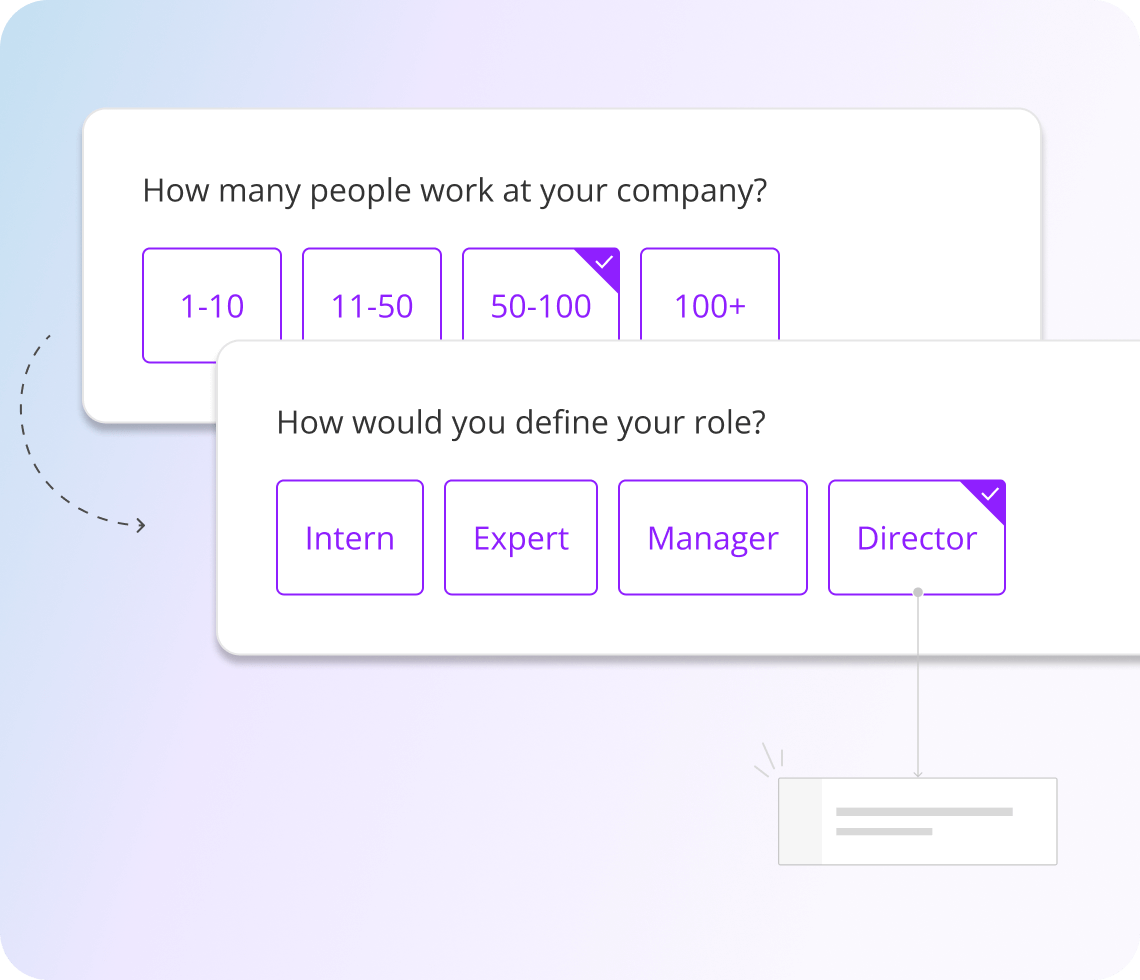
A routing form is an intelligent pre-booking questionnaire that determines the next step based on a person’s responses. It can automatically direct each booking to the right place, whether that’s a specific team, service type, or department, thus ensuring all necessary context is collected before the meeting.
For example, in a sales process, it can qualify leads and route them to the right representative. In customer support, it can direct users to the appropriate help team. In recruitment, it can connect candidates to the right interviewer. Across all use cases, routing forms help teams save time, reduce back-and-forth, and make every meeting more relevant and efficient.
Why Do Businesses Need Routing Forms?
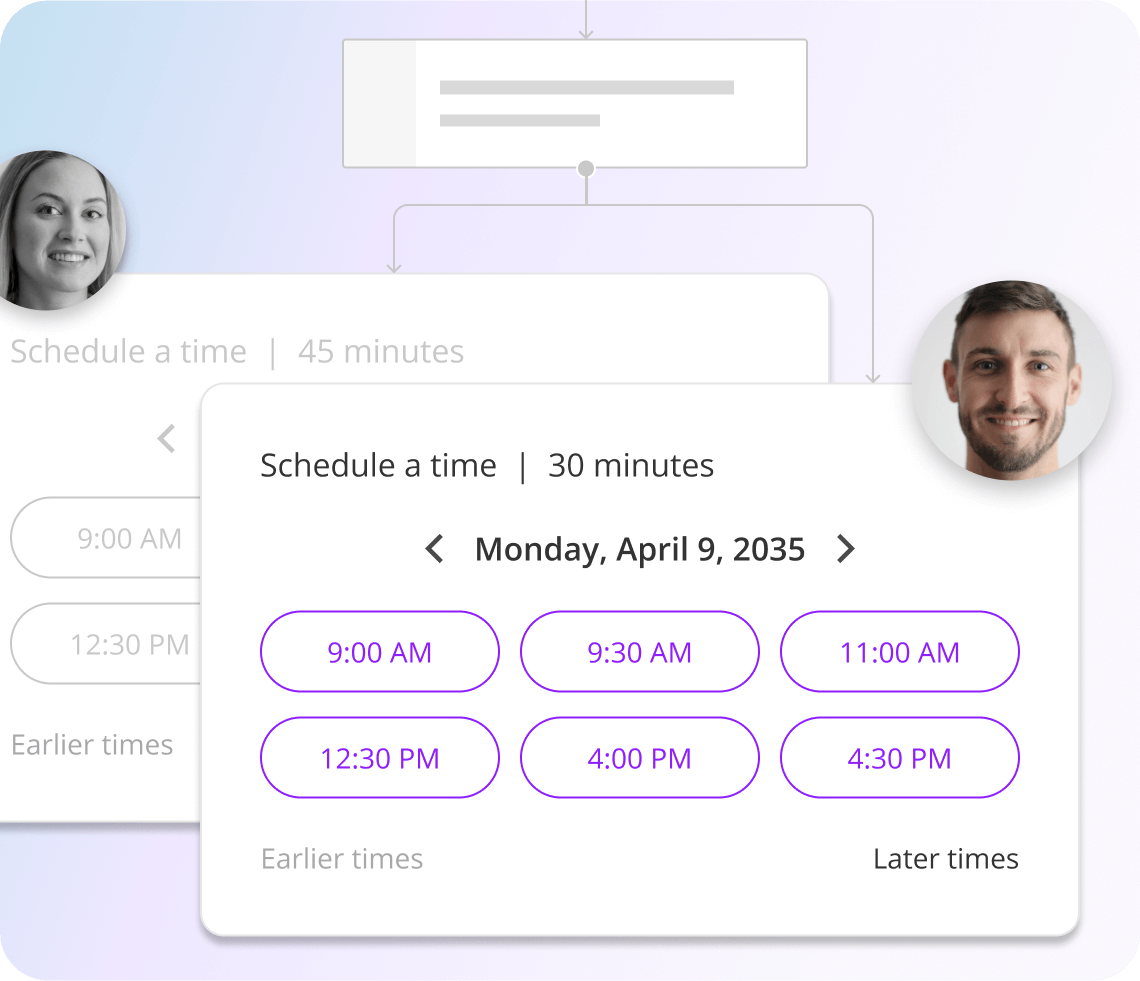
Most scheduling tools can book time on a calendar, but without intelligent routing, teams often spend hours each week in mismatched or unproductive meetings. Without advanced routing, organizations commonly face:
Misdirected meetings filling calendars: A support agent may end up fielding a billing question instead of a technical one, or a recruiter might spend time with an applicant who doesn’t meet the role requirements. Each mismatch wastes valuable time and delays resolution.
Requests matched to the wrong team members: A high-priority customer escalation might get routed to a general inbox, or an internal request could be sent to the wrong department. These errors slow response times and create unnecessary back-and-forth.
Conversations starting without context: When meetings are booked without upfront questions, hosts walk in without background information. The first part of the call becomes basic discovery, leaving participants feeling unheard or underprepared.
How routing forms solve these problems?
Advanced routing forms act like a digital concierge for your organization. They:
- Ask the right questions before showing the calendar.
- Automatically direct each booking to the appropriate person, team, or department.
- Capture and pass context directly to the concerned team to help them prepare.
The result? Fewer no-shows, more relevant conversations, and smoother experiences across every function, from customer service and internal operations to recruitment and client engagement.
Now, let’s look at two leading scheduling platforms and the capabilities of their routing forms: Calendly and OnceHub.
Key Features: Calendly vs OnceHub Routing Forms
When evaluating routing forms, organizations should look at factors like design flexibility, question logic, and data integration, all of which are crucial for creating efficient, personalized, and context-driven booking experiences.
OnceHub offers a dynamic, highly customizable experience. Its forms use a progressive, one-question-at-a-time approach that reduces form fatigue. Even if a respondent abandons the form midway, partial responses are captured, ensuring no valuable information is lost. Advanced logic allows multiple decision points in a single flow, routing people based on factors like location, department, or inquiry type. Unlike other tools where users complete a form and are then redirected to a separate scheduling page, OnceHub enables in-form booking, letting participants select a time directly within the same flow. Deep native integrations with CRMs and automation tools allow workflows to trigger mid-form, keeping the process seamless and efficient.
Calendly, by contrast, provides a basic, static form experience. Its multi-question layout presents all questions at once, making setup fast and easy, especially for teams with straightforward scheduling needs. Basic fields such as text, dropdowns, and radio buttons handle single-step routing, while integrations and advanced automations are mostly available only on higher-tier plans.
This side-by-side look at design, question flexibility, and data handling highlights why OnceHub excels in sophisticated workflows, while Calendly’s strength relies heavily on integration with forms like Jotforms or Typeforms. For a clear comparison of features and capabilities of routing forms between OnceHub and Calendly, see the table below.
OnceHub vs Calendly Routing Forms: Detailed Comparison
Features |
OnceHub |
Calendly |
|
Form Style |
Dynamic, one-question-at-a-time with branching logic that can create a limitless number of unique paths. |
All questions at once in a static layout. Branching logic only applies to the final routing decision, not to the questions themselves. |
|
Partial Data Capture |
Saves responses even if the form is abandoned mid-way |
Captures responses only upon form completion; partial responses are not saved. |
|
Scheduling Experience |
Offers both in-form scheduling (users book directly within the form) and the option to redirect to a booking page. |
Only offers redirection to a booking page or event. Scheduling inside the form is not available. |
|
Prefilling |
|
|
|
Question Types |
Supports standard questions like, text, single select, multi-select, number, email, and phone fields. |
Supports standard fields like text, dropdown, and radio buttons. |
|
Routing Logic |
Supports multi-step branching, conditional flows, interactive chat forms, and ability to use booking calendar within the form. |
One time, rule-based routing based on form’s answers and CRM lookup. |
|
Routing Map |
Visual map to visualize and edit complex routing flows |
Not available/not relevant |
|
Action Types |
Supports internal email notifications, live engagement triggers, messaging, scheduling and redirects. |
Supports redirect actions but doesn’t support triggering internal notifications. |
|
Branding & Design |
You can customize page backgrounds with colors or images, upload logos (round or wide), add headings, subheadings, footers, and social links. Button colors are fully adjustable, enabling businesses to design forms that align with their brand identity. |
Calendly forms, when embedded into a website, can be integrated with HTML. You cannot directly design the internal structure of Calendly's forms using custom HTML. |
|
Export |
CSV, Excel, or PDF options for form submissions, contacts, and detailed reports on customers, booking pages, and users. |
Exports form submissions, meeting, and team performance data to CSV files. |
|
Analytics |
Dashboard tracks visitors, qualified leads, and engagements, including time-to-engage. Uses UTM tracking to attribute booking sources. |
Dashboard tracks meetings, team performance, and conversion rates for routing forms, helping improve speed-to-lead. |
|
Integrations |
Integrates with Salesforce, HubSpot, and other CRMs via field mapping and API parameters, allowing routing logic and form data continuity. However, it currently lacks a native Salesforce lookup field, so routing to an existing account or rep requires a manual workaround or programmatic setup. |
Provides native CRM integrations with built-in Salesforce and HubSpot lookup fields, making it easy to automatically route leads to the correct owner without extra configuration. |
|
Industry Templates |
Pre-built templates by industry type. |
No templates - manual setup but flexible for general use |
Examples in Action: How Each Feature Helps Your Team Route Better?
#1 Form Style: Adaptive, conversational flow
OnceHub’s dynamic, one-question-at-a-time forms adapt in real time based on user responses. For example, if a prospect selects “Enterprise,” the form can immediately display questions about budget, decision-makers, and timelines, while skipping irrelevant questions. This creates a conversational flow that reduces fatigue and keeps users engaged. Additionally, the same form allows in-form scheduling, so users don’t have to navigate to a separate page. Every participant lands in the right place with minimal friction.
#2 Partial Data Capture: Save responses even if they drop off
OnceHub saves responses even if the form is abandoned midway. For instance, a prospect might fill in their email, company, and initial questions but leave before completing budget or timeline fields. The system captures the partial data so sales or support teams can follow up with context. This ensures no lead or inquiry is lost. Teams can reach out proactively, creating a personalized and seamless experience.
#3 Scheduling Experience: Book directly within the form
OnceHub allows users to book meetings directly within the form. For example, after answering qualification questions, a lead can immediately pick a time slot in the same flow without being redirected. This prevents drop-offs caused by extra clicks or confusing navigation. It also ensures that high-intent users are booked faster, reducing delays in engagement. Teams can maintain momentum with fewer missed opportunities.
#4 Prefilling: Reduce friction with pre-filled details
OnceHub supports both URL parameter and contact-field prefilling to reduce friction. For example, a prospect clicking a link from an email campaign can see their name, company, and email auto-populated in the form. The system can also automatically route them to the right path, such as a webinar attendee being sent directly to a demo booking flow. This streamlines the process, increases completion rates, and ensures accurate data capture. Teams spend less time correcting entries or chasing information.
#5 Question Types: Collect structured, actionable data
OnceHub supports a variety of question types, including single-select, multi-select, number, email, and phone fields. For example, a SaaS company can ask prospects to select multiple product interests, enter team size, and confirm contact information. Structured data feeds cleanly into the CRM for automated follow-up. This ensures teams have actionable insights without manual data entry. Users also experience a smooth, intuitive form flow that keeps them engaged.
#6 Routing Logic: Automate actions beyond scheduling
OnceHub supports advanced multi-step branching and conditional flows. For example, a lead indicating “ready to buy” can automatically be updated in the CRM as a sales-qualified lead, assigned to the correct account executive, and provided a same-day meeting option. Less urgent leads can be routed into nurture sequences automatically. This logic ensures every participant is directed to the right action path without manual intervention. Teams save hours that would otherwise be spent sorting and qualifying manually.
#7 Routing Map: Visualize and edit complex flows
OnceHub offers a visual routing map to track, design, and edit complex workflows. For example, leads from “Healthcare” with “1000+ employees” can be sent to enterprise reps, while smaller SMB leads go to inside sales. Adding new routes is as simple as dragging and connecting nodes. Teams can easily visualize the entire routing structure at a glance. This reduces errors and ensures consistent lead handling across the organization.
#8 Action Types: Trigger instant notifications and workflows
OnceHub triggers multiple actions based on responses, such as internal notifications, live engagement alerts, messaging, scheduling, and redirects. For instance, a CEO filling “Urgent demo needed” can trigger an instant email and Slack notification to the assigned account executive. Notifications ensure that high-priority requests are addressed immediately. Teams remain informed and responsive in real time. Users get fast, personalized attention, improving satisfaction.
#9 Branding & Design: Create fully on-brand experiences
OnceHub allows full branding customization, including colors, backgrounds, logos, headings, footers, and buttons. For example, a consulting firm can use corporate colors, add their logo, include privacy links, and add reassuring text like “Your information is secure with us.” This makes forms feel like an extension of the company website. Branded experiences increase trust and completion rates. Users recognize the brand and feel confident submitting their information.
#10 Export: Flexible reporting in multiple formats
OnceHub supports CSV, Excel, and PDF export options for reporting and sharing. For example, a sales manager can download weekly submissions by industry to share with regional teams. Marketing teams can export campaign-level results to Excel to analyze which channels generate the most qualified leads. Exports include detailed information for tracking and optimization. Teams can make data-driven decisions quickly. No information is lost, and reporting is streamlined.
#11 Analytics: Track journeys and optimize performance
OnceHub provides a detailed analytics dashboard tracking visitors, qualified leads, time-to-engage, and booking sources via UTM codes. For example, marketing can see that LinkedIn campaigns drive faster conversions than email, while sales monitors time-to-engage to reduce response times. Analytics help identify bottlenecks and optimize routing flows. Teams gain actionable insights to improve efficiency. Every decision can be backed by measurable data.
#12 Industry Templates: Launch ready-made forms by use case
OnceHub offers pre-built templates for different industries and use cases. For example, a financial advisor can launch a “Consultation” template that includes client goals, income range, and preferred meeting type. Templates save setup time while ensuring consistency across the organization. Teams can deploy professional, ready-made forms instantly. Users benefit from a structured, intuitive experience.
#13 Integrations: Keep data flowing seamlessly
OnceHub integrates with CRMs like Salesforce, HubSpot, and Pipedrive, as well as marketing automation tools. For example, lead responses can update CRM records, trigger follow-ups, or notify the right rep in real time. Partial form submissions are saved to avoid data loss. Mid-form workflows can launch alerts or assign tasks automatically. Teams can maintain seamless, automated processes without losing any context.
Which Routing Form is Good for Your Team: Calendly vs OnceHub
Choosing the right routing form platform depends on your team size, process complexity, and the level of information you need to gather before meetings.
When to choose Calendly:
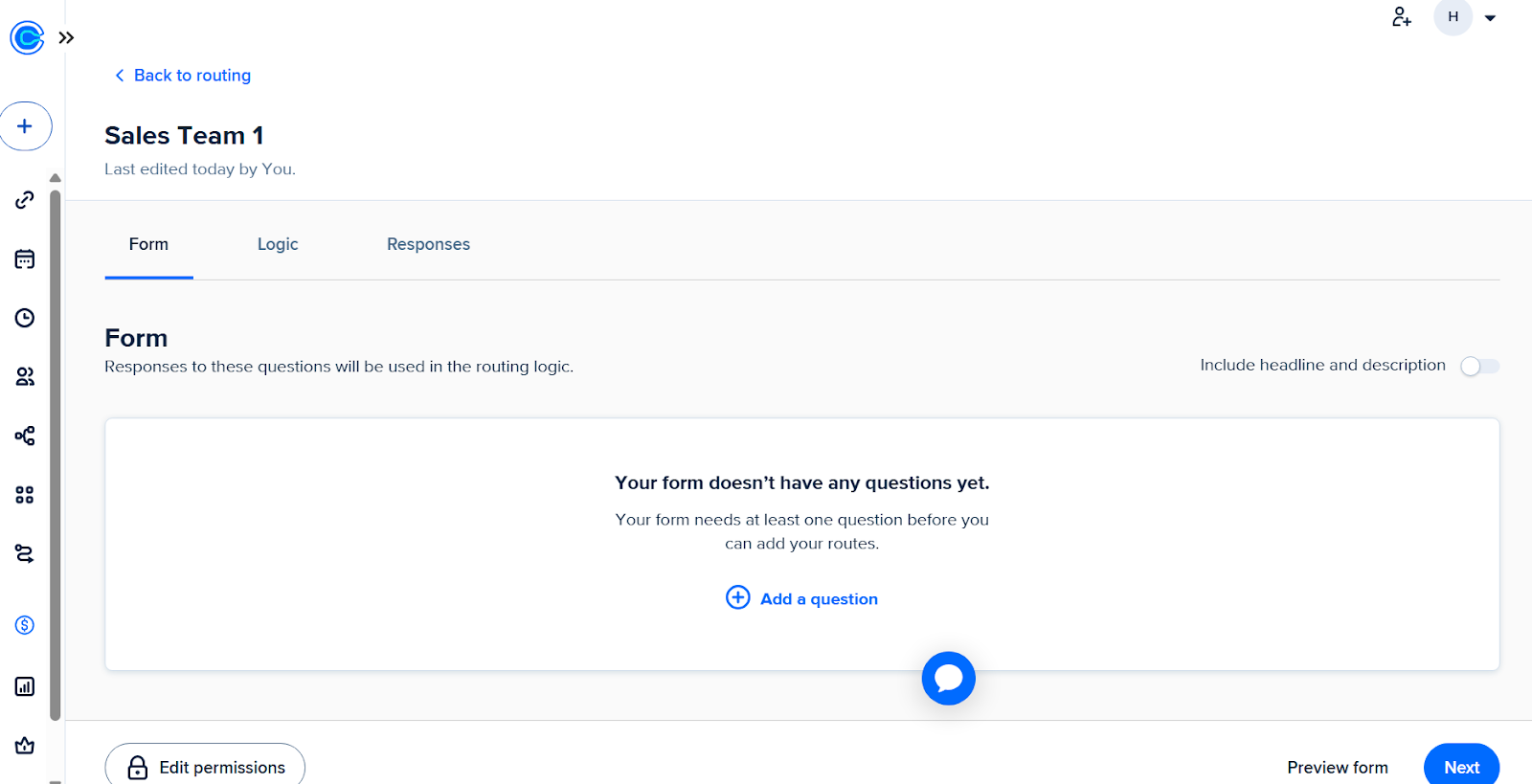
- Routing logic is straightforward, with a single decision point.
- You want to easily add routing logic to an existing web form.
When to choose OnceHub:
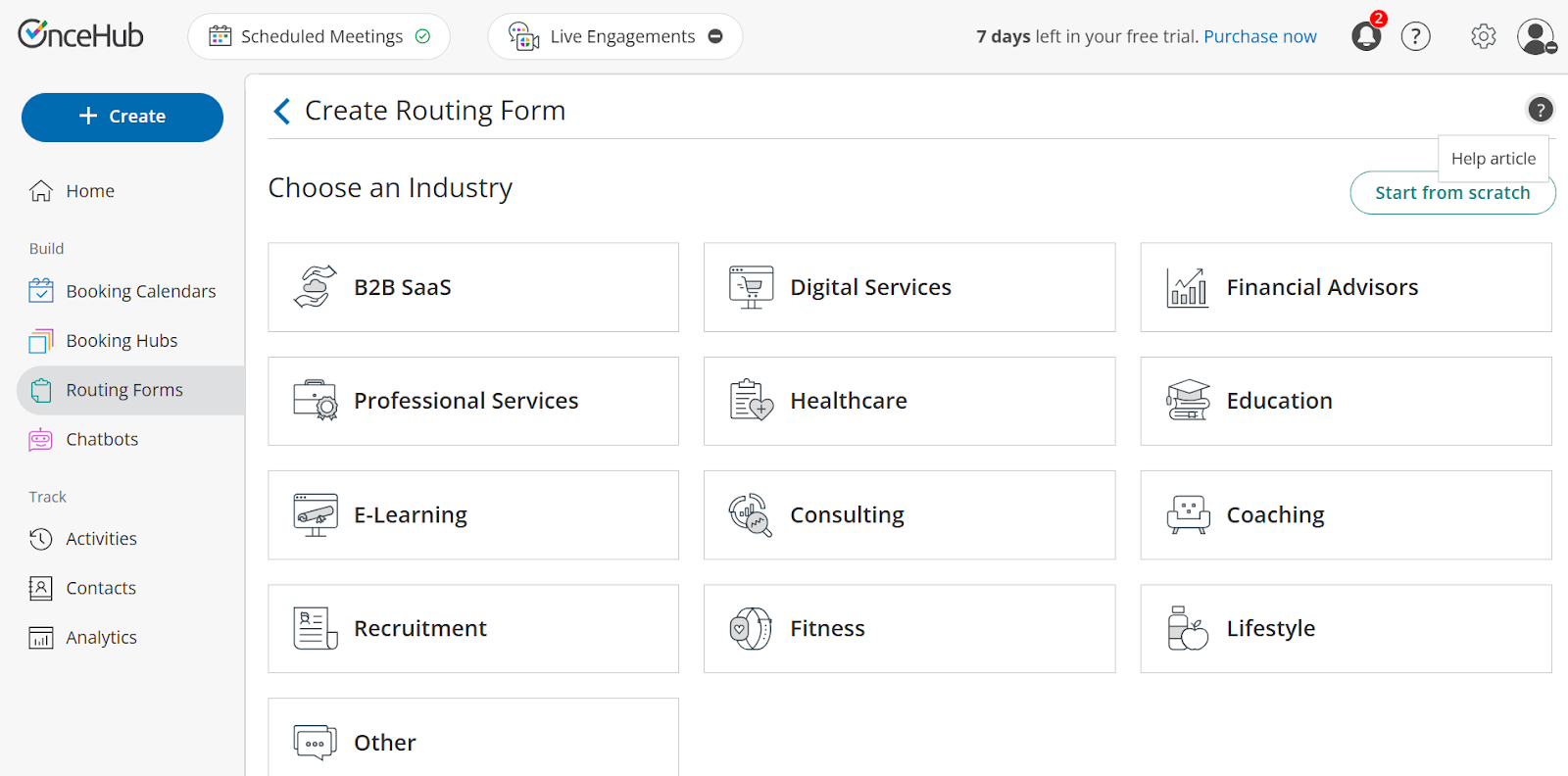
- Your workflows involve multiple stages, departments, or types of meetings that require sophisticated routing.
- Pre-meeting qualification requires conditional logic, progressive forms, and partial data capture.
- You want a customized experience that integrates seamlessly with CRMs, collaboration tools, or other systems.
- Your team handles high-priority or multi-step interactions where preparation and context before the meeting are crucial.
- You prioritize user experience and want to give participants a smooth, intuitive scheduling process.
- You want full control, from routing logic to form design without being limited by third-party tools.
Conclusion
Routing forms are the future of intelligent scheduling. Calendly offers a straightforward, solution for rudimentary workflows that relies heavily on integrations, making it ideal for teams with basic booking needs. OnceHub, on the other hand, provides deeper customization, advanced logic, progressive data capture, and a smoother user experience, empowering teams to gather the right information, route requests efficiently, and ensure every meeting or interaction starts with full context.
With the right routing form strategy, your organization can reduce wasted time, improve efficiency, and deliver a professional, personalized experience for every participant.
If your team needs to qualify better, route smarter, and start calls with the right context, start using routing forms to make a difference.
Book a free trial or request a demo today to kick off your scheduling journey!
FAQs
How is a routing form different from a booking form?
A routing form decides where a prospect goes next based on their answers, which meeting type, which rep, and when, instead of just collecting availability.
What are Calendly Routing Forms?
Calendly Routing Forms are an add-on to Calendly’s scheduler that ask questions before booking and route the prospect to a specific meeting type or team member based on their answers. OnceHub offers a similar concept but takes it further, allowing multiple decision points, progressive data capture, and more flexible question types, all within a single booking flow. This makes it better suited for complex sales workflows where deeper qualification is needed.
Can I integrate webforms directly with scheduling and routing in one tool?
Yes. OnceHub Routing Forms combine form capture, scheduling, and lead routing into a single seamless flow. You don’t need to stitch together multiple tools like Typeform, Calendly, and Zapier - which often leads to complexity, data silos, and higher costs.
Why is using multiple tools for forms and scheduling a problem?
When you use separate tools (e.g., Typeform + Zapier + Calendly), the main challenge isn’t just complexity — it’s data transfer. You might collect valuable insights in a Typeform product finder, but most schedulers can’t process or carry that data forward into the meeting booking flow. That means your reps lose context before the call.
With OnceHub, the form and scheduling are unified. All the data flows seamlessly into the booking, and directly into CRMs like Salesforce, HubSpot, and Pipedrive — no middleware required.
What if my team needs advanced routing, CRM integration, and round robin scheduling?
Calendly offers some routing and CRM features, but advanced options like Salesforce ownership routing or multi-condition flows are often locked behind expensive enterprise tiers. OnceHub provides robust routing, multiple decision points, and round robin assignment for sales teams — all available without enterprise-only pricing.
Which OnceHub plan includes advanced routing features?
Advanced routing forms, progressive data capture, and multi-decision flows are available starting from the Route plan. This ensures mid-sized and large sales teams can access powerful scheduling features without upgrading to enterprise-only tiers.
How secure is the data collected through routing forms?
OnceHub adheres to strict security and compliance standards, including GDPR and SOC 2 protocols. All data captured through forms is encrypted in transit and at rest, ensuring sensitive prospect information is protected.
How long does it take to set up a routing form in OnceHub?
With its intuitive interface and pre-built templates, most teams can create a fully customized routing form within 15–30 minutes. Advanced logic flows and branding can be added progressively, allowing teams to start scheduling quickly without sacrificing complexity or accuracy.
Can you route leads based on both form responses and CRM data?
Absolutely. Many advanced routing tools let you do both:
- Form response routing – Example: If a prospect selects “Enterprise” in a form, they can automatically be shown budget-related questions and connected to your enterprise rep.
- CRM/contact data routing – Example: If your CRM shows the lead is based in Germany, the system can automatically connect them to your DACH team’s calendar.
This combination prevents repetitive questions, ensures a smoother user experience, and gets prospects to the right person faster. OnceHub is one such platform that brings both capabilities together in a single, customizable routing workflow.
Better scheduling starts here
No credit card required
