Introducing the OnceHub Dashboard
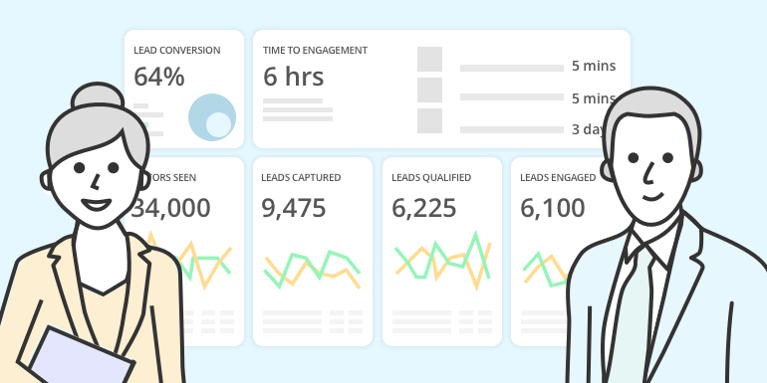
Does this sound like you or your team?
If so, then you'll be delighted to hear about the new OnceHub Dashboard. It's completely free for all users and designed to help you convert more leads more quickly!
We've got great plans for expanding the dashboard in the future but here's what it looks like today.
.png?width=631&name=Dashboard%20new%20nav%20-%20Copy%20(2).png)
If you're feeling a bit mesmerized with all that data and all those charts, don't panic! We'll walk you through what it all means and where you can find more information about optimizing each of the metrics.
Your lead engagement rate shows the number of leads engaged as a percentage of leads captured.
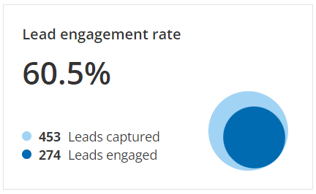
For example:
- Your booking pages, chatbots, or forms captured 1,000 leads.
- You had 50 lead engagements using live chat conversations, instant meetings, or scheduled meetings.
- Your lead conversion rate was
50 ÷ 1,000 = 5%.
Learn more about accelerating your lead engagement rate with the OnceHub Dashboard.
Your time to engagement show the average time from initial lead capture to initial lead engagement.

For example, live chat conversations can happen within a few minutes of capturing a new lead, while scheduled meetings can take several days.
Learn more about accelerating your time to lead engagement with the OnceHub Dashboard.
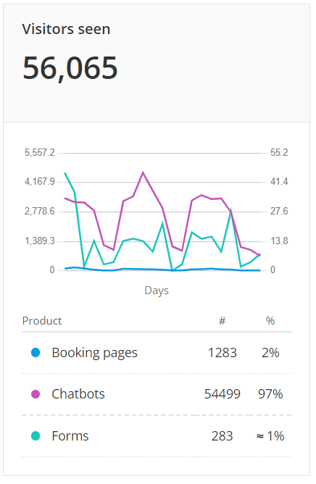
Your visitors seen show how many visitors were seen by your booking pages, chatbots, or forms.
- A visitor may have been seen by your booking pages, chatbots, or forms but that doesn't mean they interacted with them.
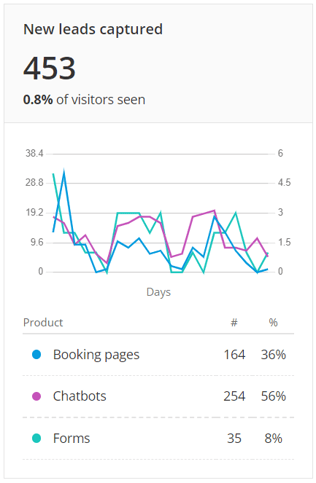 Your new leads captured show how many new leads were captured by your booking pages, chatbots, or forms booking pages.
Your new leads captured show how many new leads were captured by your booking pages, chatbots, or forms booking pages.- A high lead capture rate indicates that you have good quality visitors coming to your website and that your booking pages, chatbots, and forms are well optimized.
- A low lead capture rate indicates that you have poor quality visitors coming to your website or that you need to optimize your booking pages, chatbots, and forms.
Learn more about accelerating your lead capture rate with the OnceHub Dashboard.

Your new leads engaged show the number of leads engaged and the number of live chat conversations, instant meetings, or scheduled meetings.
- A high lead engagement rate can indicate that you and your team have good availability for engaging with qualified leads.
- A low lead engagement rate can indicate that you and your team have poor time availability for engaging with qualified leads
Learn more about accelerating your lead engagement rate with the OnceHub Dashboard.

Your current contact status of captured leads show the qualification status of leads who were captured during the selected date range.
-
A high lead qualification rate indicates that you have good quality visitors coming to your website and that your qualification questions are well optimized.
-
A low lead qualification rate indicates that you have poor quality visitors coming to your website or that you need to optimize your qualification questions.
Learn more about accelerating your lead qualification rate with the OnceHub Dashboard.
How do I get started with the OnceHub Dashboard?
You don't need to do anything special to get started. Just use booking pages, chatbots, or forms to capture, qualify, and engage with leads, and the dashboard data will refresh every few minutes.
If you'd like to learn even more, you can check out our Help Center articles or contact our friendly Customer Success team.
And remember, research shows that 78% of customers buy from the company that responds first1. So don't keep your leads waiting!
1 Source: LeadConnect
In this article
Better scheduling starts here
No credit card required
