Smart Forms: Evolution, Use Cases and Business Impact
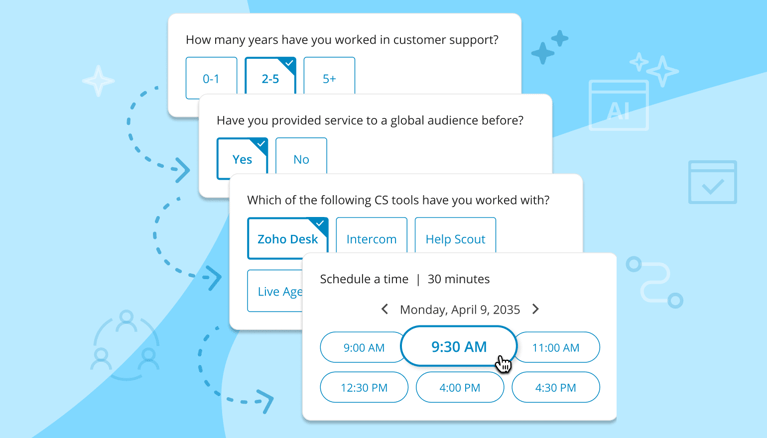
Web forms used to be simple. Forms were static fields collecting basic information, stored securely for manual processing. Their role was passive, often disconnected from the systems and decisions that followed.
But today, forms have transformed. They’re no longer just tools for submission, they’ve become intelligent layers in your customer journey. Smart forms don’t just capture leads - they route inquiries, book meetings, power onboarding, and create real-time experiences across the customer journey.
This shift matters!
In a world where attention spans are short and expectations are high, businesses can’t afford to just collect data. They need to act on it, instantly and intelligently to improve productivity.
In this guide, we’ll explore:
How forms evolved from static inputs to functioning systems
What makes a form “smart” and how smart forms work
How smart forms serve different business goals - from lead capture to support routing
Why embracing this evolution drives better experiences and results
Let’s look at how a once-humble data collector became one of your most powerful business orchestrators.
The Evolution of Web Forms — From Passive to Purposeful
Web forms have quietly transformed over the last two decades. What started as basic data collection tools are now fully integrated components of business automation, helping qualify leads, trigger actions, and connect systems in real-time.
This evolution didn’t happen overnight. It progressed through three key stages:
1. The Data Collector (Early 2000s) – Static, Manual & One-Size-Fits-All
In the early days of the web, forms were static, rigid, and disconnected. They served one purpose: gather basic input and send it to an inbox or database for someone to process later.
Common traits of Static Forms [aka Data Collector]:
-
Long, fixed forms with 10+ fields
-
No logic, branching, or personalization
-
Generic experiences for every visitor
-
100% manual follow-up — usually delayed
User Experience:
-
High drop-off rates due to friction
-
Certain fields that are overwhelming
-
No feedback loop or confirmation
Example:
A “Contact Us” form with fields like name, email, phone number, company, subject, and message. Every visitor sees the same version, no matter their intent, they would see the same static paper form in a digital format.
Key limitation: Forms were static and dumb. Businesses could collect data but not act on it in real time.
2. The Logic-Driven Form (Mid-2010s) – Dynamic and User-Centric
As user expectations grew, so did the pressure on forms to become more intelligent and responsive. Complex forms were born and made the user inputs super relevant.
This era saw the rise of conditional logic, multi-step journeys, and mobile responsiveness, making forms feel smoother, more personalized and user-friendly helping with productivity.
Common traits of Dynamic Forms [aka Logic-driven forms]:
-
Conditional logic (e.g., show/hide fields based on answers)
-
Multi-step forms that reduce cognitive load
-
Personalized fields using URL parameters, cookies, or prior answers
-
Embedded across landing pages, product flows, and blogs
User Experience:
-
Cleaner, more focused interactions due to the form design
-
Less intimidating (only relevant fields shown)
-
Higher completion rates and fewer errors
-
Real-time validation and autofill reduced friction
Example:
A SaaS product signup form that starts with industry selection and then tailors the rest of the form based on that choice.
Key improvement: Forms began adapting to users, but still needed human intervention post-submission.
3. The Business Orchestrator (Now) – Integrated and Action-Driven
Today’s smart forms are not just professional but also connected, automated, and intelligent. They’re no longer a passive stop on the journey — they’re the starting point for workflows, decisions, and engagement.
Common traits of Smart Forms [aka Business Orchestrator]:
-
Trigger actions the moment a form is submitted (e.g., book a meeting, notify sales, start onboarding)
-
Dynamic routing: based on inputs, direct the lead to the right team, tool, or experience
-
Manages real-time qualification and lead scoring
-
Conversational UI formats (chat-style or step-by-step)
-
Embedded analytics to track performance and drop-off points. Browny points for bigger organizations!
User Experience:
-
Feels like a guided interaction as it is customized to the core
-
Real-time outcomes (confirmation messages, bookings, redirect to chat)
-
Improved accuracy and zero ambiguity about “what happens next”
Example:
A B2B company uses a smart form that qualifies leads by region and company size. If qualified, the form auto-books a meeting with the right sales professional's calendar, skipping human review entirely.
Key breakthrough: Forms are no longer just a data capture point, they’re operational systems in themselves.
Your scheduling starts here
No credit card required
From Form to Function: Why This Evolution Matters
The journey from static fields to smart systems reflects a deeper shift in how businesses operate:
From data collection → to using it in real time
From waiting for action → to triggering workflows instantly
From asking questions → to building conversations
Every stage of form evolution reduced friction and increased business agility. And today, forms aren’t just “filled out” - they do the work.
The Many Faces of Forms: Types, Benefits, and Examples

From capturing leads to gathering feedback and booking calls, implementing smart forms can be useful for many goals. Here are some of the most common.
Here’s a breakdown of the most common types of forms businesses use today:
1. Lead Capture Forms
Purpose: Turn visitors into leads
Used to collect contact info in exchange for something valuable — like a gated ebook, webinar registration, product demo, or trial access.
Features:
-
Name, email, company, role
-
Progressive profiling to avoid repetition
-
Embedded across landing pages or popups
-
Often tied to lead scoring and automation flows
Example:
“Download the Guide” form that captures name and email, followed by a follow-up form asking company size or role.
2. Scheduling Forms
Purpose: Book meetings instantly
These forms combine qualifying questions with calendar logic to allow leads to book meetings — without back-and-forth.
Features:
-
Form fields + calendar integration
-
Sync with team members' real-time availability
-
Can be triggered after lead qualification
-
Buffer, duration, and routing rules built-in
Example:
“Talk to Sales” form that asks for industry and company size — if qualified, it shows the rep’s calendar for instant booking.
3. Feedback Forms and Survey Forms
Purpose: Capture opinions, improve experiences
Used post-purchase or post-interaction to collect feedback, scores (like NPS or CSAT), and open-ended input.
Features:
-
NPS scale (0–10), star ratings, radio buttons
-
Logic-based follow-ups (e.g., ask why if NPS < 6)
-
Sent via email or shown after interaction
-
Auto-tagging or sentiment classification in some tools
Example:
“How was your experience today?” survey sent after support chat, with follow-up options based on satisfaction score.
4. Support Request Forms
Purpose: Triage issues and route requests
Help centers and support portals use these to understand the user’s problem and route it accordingly.
Features:
-
Select issue category (billing, tech, account access)
-
Urgency level (low, medium, high)
-
Upload attachments
-
Auto-assign to right department or SLA
Example:
A user selects “Billing” and “Urgent” → form routes ticket to the finance team and sends an SMS alert to the manager.
5. Intake Forms
Purpose: Onboard, discover, and personalize
Used by consultants, agencies, coaches, and onboarding teams to gather deep insights before a session or engagement.
Features:
-
Multi-page format with conditional questions
-
Goal-based inputs (What are you struggling with?)
-
Directly linked to project boards or client profiles
-
Optional file uploads
Example:
“New Client Intake” form that asks about the business stage, goals, challenges, and tools currently used.
6. Embedded Contact Widgets
Purpose: Lower friction for quick reach-outs
These are lightweight, often chat-style widgets that float on the website for quick inquiries.
Features:
-
Minimal input fields (name + message)
-
Chat-style interaction (even when async)
-
Fast response promise or autoresponder
-
Common on pricing and support pages
Example:
A visitor types into a floating form: “I need a custom plan” → message routed to the sales inbox and logged in CRM.
Takeaway:
One form doesn’t fit all. The magic of smart forms is their adaptability — not just to the user, but to the moment. Every interaction deserves the right form for the right job.
How Smart Forms Work and What Makes them Smart?

Smart forms go far beyond looking good or loading fast. What makes them smart is how they respond to the user and interact with your business systems.
Smart forms work by adapting to user input in real time, connecting instantly with your systems, and triggering actions automatically. They streamline data collection, qualification, and follow-up, without manual effort.
Beyond smart routing and automation, modern forms also ensure secure data storage and compliance. It ensures utmost data security on provided user information.
Here are the defining features of a smart form:
1. Conditional Logic
Adapts to answers
-
Show/hide fields based on selections
-
Tailor follow-up questions
-
Create dynamic paths per user intent
Example:
If “Job Role = Developer” → show tech stack question.
If “Job Role = Manager” → show team size and budget.
2. Real-Time Routing
Send to the right place, instantly
-
Route inquiries based on input
-
Assign to teams, departments, or tools
-
No manual triage needed
Example:
Enterprise lead fills a form → goes straight to account executive’s inbox + Slack alert.
3. Conversational Flow
Feels like a dialogue, not a chore
-
Step-by-step questions
-
Chat-style layouts
-
Progress indicators and inline feedback
Example:
A multi-step demo request where the form walks users through 3–4 friendly, conversational steps.
4. Alerts & Triggers
Never miss an opportunity
-
Notify internal teams instantly
-
Fire webhooks to other tools
-
Set response deadlines or reminders
Example:
When a high-intent lead submits the form → SMS to sales lead + CRM tag + internal notification.
5. Action-Driven Integration
Connects with your stack, not just your inbox
-
Create contacts in CRM
-
Book meetings automatically
-
Trigger onboarding sequences
-
Score leads based on responses
Example:
User fills in product interest form → lead is scored, added to HubSpot, meeting booked, Slack alert sent — all in under 30 seconds.
Smart Forms in Action

Let’s move from theory to application. Here’s how smart forms deliver impact across 4 core goals — all based on intent:
1. Qualify Leads and Screen Queries
Identify your best-fit customers and prioritize incoming requests
-
Ask key qualifying questions (budget, goals, team size, or issue type)
-
Automatically score and route leads and inquiries
-
Only send qualified leads or prioritized queries to your calendar or team to reduce errors
Example:
Only leads with budget > $5K and “ready to buy” tag see a scheduling option. Similarly, urgent support requests get routed for immediate response.
2. Collect Data
Go beyond email and phone
-
Learn user needs, goals, and context
-
Use conditional fields to dig deeper
-
Power personalization, onboarding, and segmentation
Example:
Onboarding form adapts based on company size and challenges — no two users see the same version.
3. Route to the Right Destination
Put people in the right hands
-
Route based on issue type, urgency, or region
-
Choose human, chatbot, or automation
-
Reduce delays in follow-up
Example:
Support form with “Urgent + Technical” = instant live chat.
“Billing Question” = callback form to finance team.
4. Engage in Real Time
Turn forms into conversations
-
Add live scheduling right after form fill
-
Use chat-style interfaces to boost completion
-
Create momentum, not drop-offs
Example:
A visitor fills in interest → instantly sees rep’s calendar.
No waiting. No friction.
Why This Shift Matters: The Benefits of Smart Forms
The smart form revolution isn’t just a UX trend — it’s a conversion engine, an ops efficiency booster, and a customer experience multiplier.
Here’s why forward-thinking businesses are moving beyond static fields:
More Conversions
Smart forms reduce friction by showing only the fields that matter, adapting to each user in real time. This streamlined experience boosts form completion rates, especially on mobile devices where long or clunky forms typically cause drop-offs. More completions mean more opportunities to connect, qualify, and convert.
Smarter Responses
With built-in routing and triggers, smart forms ensure every submission reaches the right person or system instantly. This eliminates manual triage, speeds up response times, and enables timely, relevant responses. Users feel heard and supported—fast.
Personalized Experiences
Rather than forcing users through generic forms, smart forms adapt based on who the user is, what they need, and how they interact. This customization makes users feel understood and valued. The result? A smoother, more human experience that increases engagement and satisfaction.
Scalability Without Extra Operations
Smart forms work 24/7 — qualifying, routing, and triggering workflows without the need for a human touch. This automation frees up your team’s time while still delivering high-quality interactions. As your volume grows, your operations stay lean and efficient.
Recover Value from Drop-Offs
Not every visitor completes your form — but that doesn’t mean the opportunity is lost. Smart platforms like OnceHub can track partial submissions and user behavior, giving your team insights into who showed intent but didn’t convert. This lets you re-engage warm leads that otherwise would’ve slipped away.
Conclusion
We’ve moved beyond “fill this out and wait.” Today’s forms are fast, personal, and action-packed. The best part? You don’t need code, teams, or tools to build smart experiences - just the right form builder.
If you're trying to include smart forms in your scheduling journey, make sure they are able to:
-
Route inquiries
-
Schedule meetings
-
Trigger actions
-
Qualify leads
-
And do it all instantly
Build Smarter Forms Today with OnceHub
FAQs
What’s the difference between a smart form and a chatbot?
A smart form is structured and focused on completing specific workflows (e.g., qualifying, scheduling). A chatbot is broader and conversational but can be less efficient for goal-based inputs. Smart forms guide the user through a predefined logic path and trigger actions behind the scenes.
Can smart forms integrate with my CRM?
Yes! Smart forms like those built with OnceHub can integrate with major CRMs (HubSpot, Salesforce, Pipedrive, etc.) to automatically create contacts, log notes, and update deal stages — all in real time.
Do smart forms require coding?
No coding needed. Platforms like OnceHub offer drag-and-drop builders with built-in logic, routing, and integration features — all without needing developer support.
Better scheduling starts here
No credit card required
