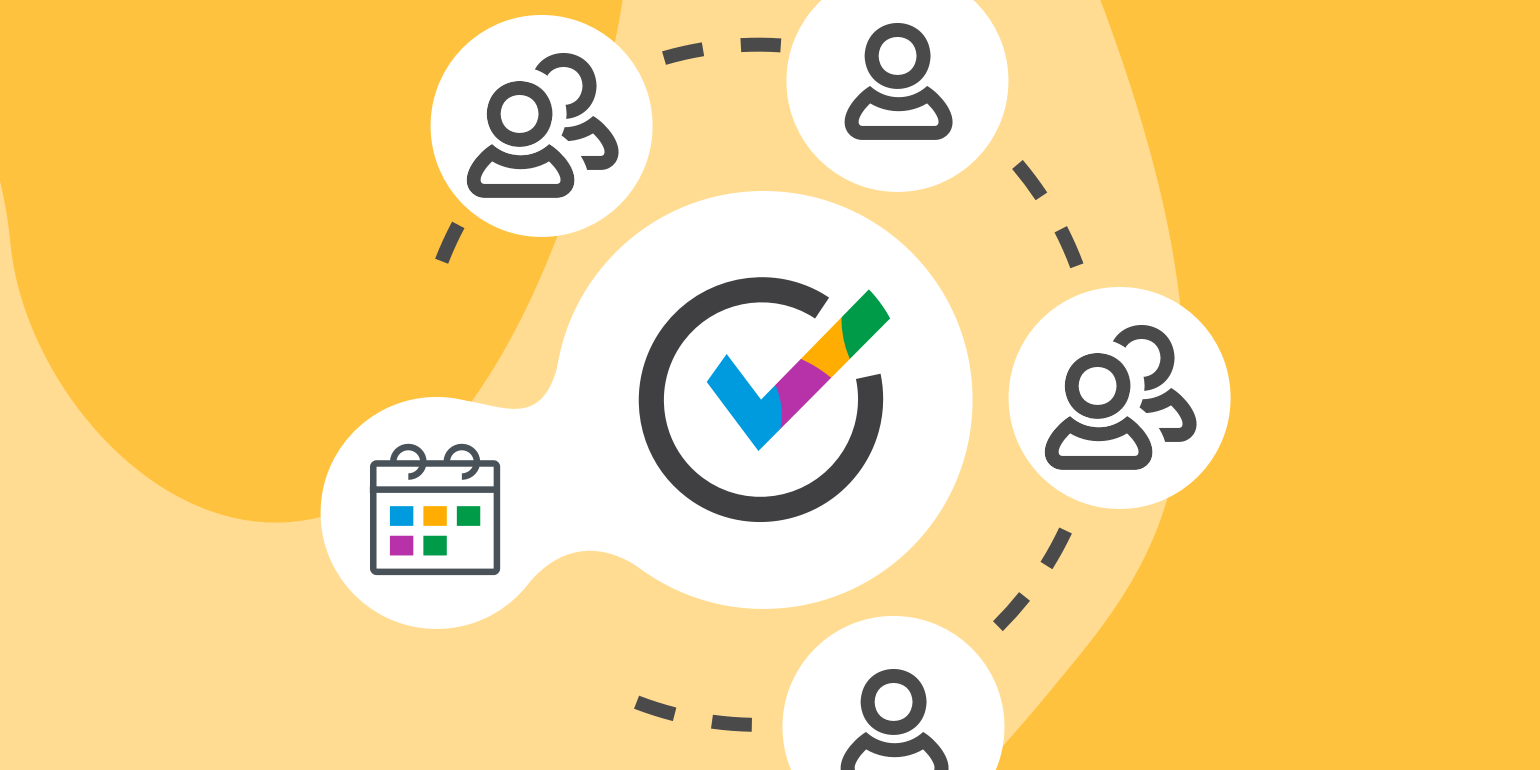
Coordinate your meeting schedules
Schedule coordination is somewhat of an artform in and of itself, and although doing it successfully feels natural and obvious, failing to do so can have dire consequences for you and your relationships. So much of our professional activity boils down to timing and awareness of others’ capacity and when they are able to assist or respond to a pending item.
Why is coordinating schedules important
Effective scheduling coordination assists in organizing and upholding daily activities, resulting in reduced stress and enhanced productivity. It aids in optimizing efficiency, facilitating a positive approach to working. By enabling employees to manage their time and efforts more effectively, scheduling coordination promotes better time management and allows for a smoother allocation of resources. This ultimately contributes to increased productivity and the creation of a productive atmosphere that supports the overall well-being of employees and helps them to do what they need to do in the most efficient way possible.
Why coordinating schedules is vital for small businesses
Coordinating schedules is of vital importance to small businesses as it plays a pivotal role in maintaining productivity, optimizing resource allocation, and fostering effective communication. Plus, when resources are already stretched pretty thin, knowing how to effectively deploy them can mean the difference between overspending and staying within budget.
With limited personnel and often very limited time to accomplish tasks, small businesses need to ensure that their team members are available when needed and that crucial tasks and meetings are scheduled efficiently. Effective coordination minimizes scheduling conflicts, prevents double-booking of resources, and reduces missed opportunities that naturally occur due to overlapping obligations.
It enables small businesses to make the most of their resources and optimize productivity by ensuring that employees can collaborate, meet deadlines, and deliver on time. On top of that, coordinating schedules facilitates effective communication among team members, clients, and partners which leads to a more robust and positive ecosystem of professional activity for all. It allows for seamless coordination of meetings, conference calls, and collaborative projects, improving overall collaboration and teamwork. By having a clear overview of schedules, small businesses can streamline operations, enhance efficiency, and maintain a high level of productivity, ultimately contributing to their growth and success in a competitive market.
The benefits of coordinating schedules
Coordinating schedules effectively can be a challenging task, but there are several best practices you can follow to streamline the process. Here are some of the most effective ways to coordinate schedules:
Utilizing a shared calendar for coordinating schedules
Set up a shared calendar platform that allows everyone involved to view and update schedules. Popular options include Google Calendar scheduling tools, Microsoft Outlook, or other team collaboration tools like Trello or Asana. Ensure that all participants have access and know how to use the calendar effectively.
Setting clear expectations before scheduling a meeting
Clearly communicate the expectations and guidelines for scheduling to all participants. This includes specifying deadlines, preferred meeting times, and any other relevant details. By establishing clear expectations, you can minimize confusion and conflicts.
Coordinating, prioritizing and scheduling in advance
Encourage all participants to plan and schedule events well in advance. This includes blocking off time for recurring meetings or important personal commitments. When everyone plans ahead, it becomes easier to identify scheduling conflicts and find alternative solutions.
Identifying mutual availability for coordination of meeting schedules
Request participants to provide their general availability or preferred meeting times. Find overlapping time slots that work for most people and aim to schedule meetings during those periods. Online scheduling tools like OnceHub can help streamline the process of finding common availability.
Use scheduling tools to coordinate meetings
Consider employing scheduling tools that automate the process of finding mutually available times. These scheduling coordinating tools can sync with calendars, allow participants to select their availability, and automatically identify suitable time slots.
Be flexible and adaptable when scheduling meetings
Recognize that scheduling conflicts may arise despite your best efforts. Foster an environment of flexibility and encourage participants to find mutually agreeable alternatives when conflicts occur. This may involve rescheduling, adjusting meeting lengths, or exploring alternative meeting formats like video calls or asynchronous communication.
Communicate effectively before coordinating a meeting schedule
Ensure that all participants have access to the latest schedule updates and changes. Use clear and concise communication channels such as email, instant messaging, or project management tools to share schedule-related information promptly. Regularly remind participants to check for updates and stay informed.
Delegate scheduling responsibilities to a coordinator
If appropriate, assign someone to take charge of scheduling and coordinating. This person can manage the shared calendar, send reminders, and facilitate discussions to resolve conflicts. By centralizing the responsibility, you can streamline the coordination process and reduce confusion.
Remember that effective schedule coordination requires active participation and cooperation from all involved parties. By implementing these best practices, you can enhance schedule management and improve overall efficiency.
How OnceHub can assist with coordinating schedules
OnceHub is a popular coordination scheduling tool that can greatly assist with coordinating schedules and maximizing productivity by automating mundane processes. Here are some ways OnceHub can help streamline the scheduling process:
Automated scheduling for meeting coordination
OnceHub provides automated scheduling capabilities, allowing participants to view your availability and book appointments or meetings directly from your calendar. This eliminates the back-and-forth communication typically involved in finding suitable time slots.
Calendar synchronization ease meeting scheduling coordination
OnceHub seamlessly integrates with popular calendar platforms such as Google Calendar, Microsoft Outlook, and Apple Calendar. It ensures that your availability is up to date, and any changes made to your calendar are immediately reflected in the scheduling tool.
Time zone conversion for meeting schedule coordination
If you work with participants across different time zones, OnceHub can automatically handle time zone conversions. It displays available time slots in the participant's local time, eliminating confusion and scheduling errors.
Customizable booking pages for easy coordination and scheduling
OnceHub allows you to create personalized booking pages with your branding and specific scheduling preferences. You can define appointment types, duration, and any required information you need from participants, such as contact details or agenda topics.
Buffer time between meetings for better coordination
You can set buffer time between appointments to ensure you have time for breaks, preparation, or travel. This prevents back-to-back meetings and allows for a more manageable schedule.
Automatic reminders and notifications ensure meeting attendance
OnceHub can send automated reminders and notifications to both you and participants, reducing the chances of missed meetings or forgotten appointments. Reminders can be delivered via email or integrated with other communication tools like SMS.
Rescheduling and cancellation options improve coordination
OnceHub simplifies the process of rescheduling or canceling appointments. Participants can easily modify their bookings based on their changing availability, and you receive notifications of any changes made.
Analytics and reporting
OnceHub provides analytics and reporting features that offer insights into your scheduling patterns. You can track appointment volume, busiest times, and other relevant data to make informed decisions about your schedule.
Coordinating meetings for group scheduling
If you need to coordinate schedules for multiple participants or teams, OnceHub offers group meeting scheduling functionality. This allows you to find common availability among multiple people and schedule group meetings or events efficiently.
Simply put, OnceHub can help to save you time, reduce those annoying scheduling conflicts, and enhance your overall scheduling process by providing a user-friendly platform with various automation and customization features. Your scheduling experience with OnceHub really is extremely customizable and you can create an infrastructure that not only helps you sidestep redundancies and create clarity in your calendar, but do so in a way that is unique to you and your needs. To get started for free today, sign up here.
Related topics from Meeting journeys
- Global Nomads: Balancing Work, Life and Meetings Across Time Zones
- Team Based Scheduling Scenarios for Financial Advisors - Resource Pools and How to Use Them
- OnceHub Forms: Interactive All-in-One Routing, Qualification and Scheduling
- How to nicely and politely exit a meeting
- Digital Calendar Etiquette: When Sharing a Booking Link is the Wrong Move
