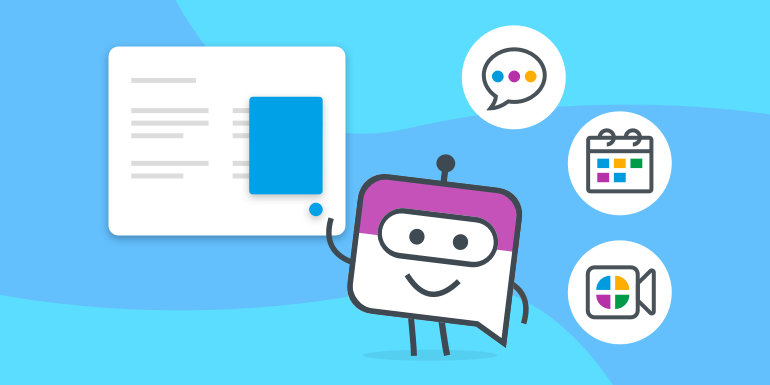
OnceHub allows you to create smart, personalized, and fun chatbot experiences for your website visitors. You can use these bots to capture, qualify, and engage with leads in minutes, not days.
There are three different publishing options available in OnceHub. These are Pages, embedded bots, and targeted bots.
|
Standalone chatbots are the easiest way to get started with OnceHub. You can build one in a few minutes and then share it using a standalone link. They're great for campaign landing pages and there's no need to update your website! |
|
|
Pop-up chatbots are ideal when you want to add a chatbot to a link or button on your website. For example, you could add a button on your pricing pages that pops up a customized pricing chatbot. |
|
|
Targeted chatbots are great when you want to add chatbots across your entire website. You can build audience rules to make sure that the right visitors get the right chatbot at the right time. |
What is a targeted chatbot?
Targeted chatbots use advanced rules and audiences to target specific visitors across your website. This allows you to add different bots to make sure that the right visitors get the right chatbot at the right time.
You can create multiple bots that target visitors with personalized content based on what pages they're viewing or how they arrived at your website.
What are the benefits of targeted chatbots?
Targeted chatbots cover your whole website, targeting audiences with personalized content relevant to the page they’re viewing.
Website visitors are more likely to interact with your bots if they're targeted to the right audiences. This will result in better quality lead capture, qualification, and engagement.
Targeted chatbots also minimize the amount of website setup required. You can paste the code snippet once, and use OnceHub to choose where to display which bots across all your pages.
Use targeted chatbots for new website visitors
A targeted chatbot can deliver relevant content to first time visitors on your website. Consider your website as a physical storefront. A new visitor is at the door, what is the first thing you’d like to say to them? This becomes your chatbot reach out message. That is the first message that pops up to a new visitor.
You can use targeted chatbots to share different welcome messages, CTA’s, or special offers to new or returning visitors.
Use targeted chatbots for returning website visitors
You can use targeted chatbots to deliver personalized content to leads who have already been to your website several times.
Think about how you’d like to communicate with someone who’s been to your website five times, over someone who’s viewing your content for the first time.
This could be a great way to convert someone who has clearly been doing their research and considering your products or services for some time. Perhaps you could offer them a deal or a discount if they join a live chat right now.
Use targeted chatbots for paid marketing campaigns
Targeted chatbots are a great engagement solution for paid marketing campaigns. You can create a bot with content that's personalized to the campaign audience or messaging.
Using UTM parameters with targeted chatbots you’re able to create relevant content for your website leads. You can have a smart chatbot on your website that interacts with leads who arrive through a specific campaign.
For example, send an email campaign to a select group of high-quality leads. When they click a link in the email it takes them to a page on your website. A chatbot uniquely created for these leads pops up and interacts with them. This UTM targeted chatbot won’t interfere with any of the other content and chatbots on your website.
These targeted chatbots can follow a lead around your website, even if they navigate away from the initial landing page.
Use targeted chatbots for groups of website pages
You can build targeted chatbots to display on specific pages on your website. For example, visitors on your pricing pages might be comparing you to your competitors. This could be a great opportunity to stand out and offer them a live chat conversation right away.
Use your page URLs to deliver content relevant to that page. Is there a particular bot you want visitors to see when they’re reading a case study, versus when they are reviewing your terms and conditions?
These targeted bots offer a more personalized message. You can also use them to discern whether to ask qualification questions or connect them with your team immediately.
Use targeted chatbots for account-based marketing
Targeted bots are ideal for account-based marketing. If you already collected information about someone on a previous visit, you can use it to target them with a personalized bot.
Use contact fields, such as company size, or company name, to target specific leads as they navigate through your website. You could offer extra special one-on-on service, such as instant live chat, to high-value leads.
What other types of OnceHub bots are available?
Targeted chatbots are a great way to create multiple chatbots for different scenarios on your website. But, they aren’t your only option.
- Standalone bots are the easiest way to get started with OnceHub. You can create and share bots without having to make any changes to your website. Each standalone bot has its own unique link which you simply add to your emails or marketing campaigns.
- Pop-up bots are ideal for specific pages on your website that have a clear call-to-action. You don't even need to redesign the layout. Simply add the pop-up code to a button on your page and the bot will appear as soon as it's clicked.
How do I get started with OnceHub?
If you're new to OnceHub, you can get started with a free Starter account.
If you're an existing OnceHub user, you don't need to pay extra! Your existing user licenses for live chat, instant meetings, or scheduled meetings will work across all our products. Why not get started with one of our ready-to-go templates?
Did you know?
A user license for live chat, instant meetings, or scheduled meetings works across all our products. You don't have to pay extra to use each product!
Related topics from Getting techy
- The Art of Customizing Booking Pages to Reflect Your Brand
- How to define and curate your decision tree when making a OnceHub chatbot
- Useful OnceHub integrations to streamline your schedule
- The Benefits of Scheduling Integrations: Introduction to the OnceHub API
- Routing Map View for OnceHub Forms: Your New Best Friend
