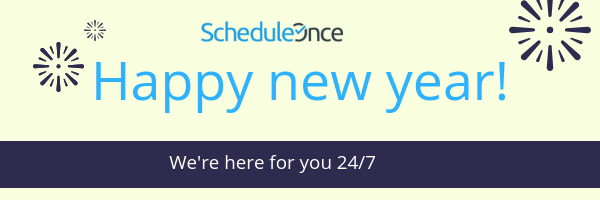
We are excited to announce that we now offer non-stop 24/7 support!
With our latest 8.95 release, we are announcing more improvements to our calendar integrations. When your ScheduleOnce account is connected to Exchange Calendar, you can now cancel and reschedule bookings from within your Exchange Calendar. If you are working with Office 365, we have made it possible to connect your Office 365 Calendar with an app-specific password. The app-specific password connection is a permanent connection that does not expire when you change your password in Office 365.
However, the big news of this release is our new 24/7 support. Starting January 2nd, you can reach us via phone and email any time of the day, no matter your time zone, no matter your location. Our new extended support hours are available to all users.
While our new year's resolution is to provide full support coverage, providing the best customer support possible is something we have always been committed to. Since the very beginning, we've been the only ones in the scheduling space to offer phone support. In addition to phone and email support, we continuously invest in creating content that helps you make the most of ScheduleOnce, including a ton of help articles, videos and webinars.
We've rapidly grown over the years - today, ScheduleOnce serves tens of thousands of organizations worldwide. To provide responsive support, we’ve invested in every aspect of how we serve our users - from building a strong support infrastructure and using the right tools, to hiring team mates across five different continents and all time zones.
Our priority is getting you the right answer within the shortest possible time and we’re continuously working to make every support interaction better.
For more details about the 8.95 release and links to the relevant help articles please see the What's new in 8.95 article.
As always, if you have any questions or feedback, we would love to hear it. You can add a comment to this post or use our Contact page
