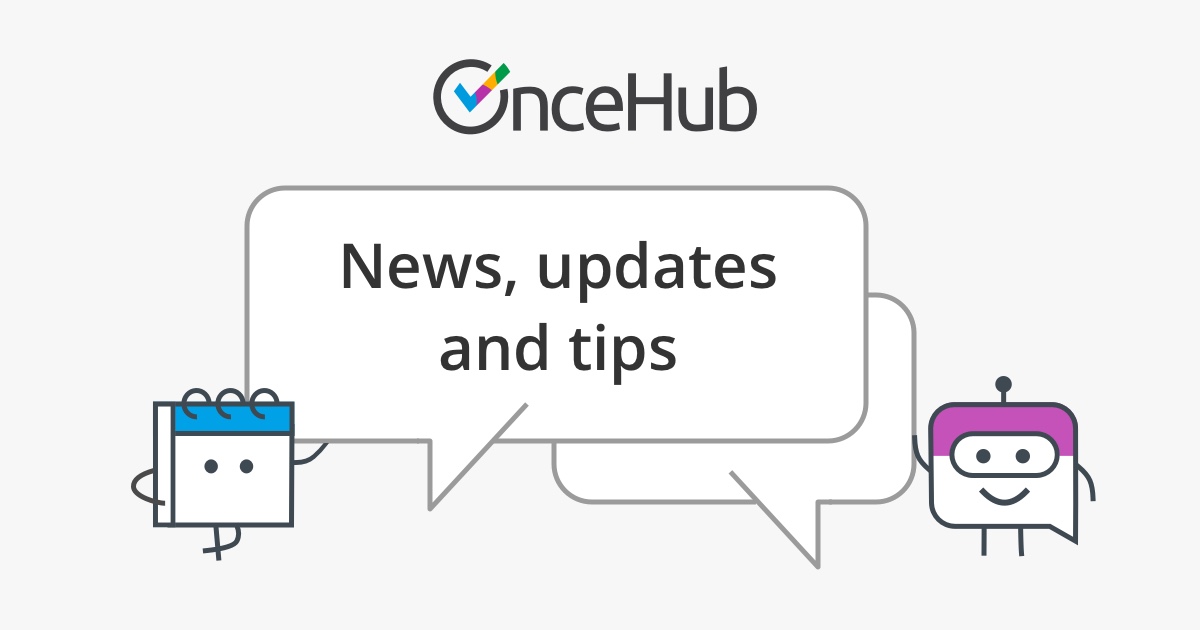
We are happy to announce ScheduleOnce 6.5, a major release with a slew of new features.
Connection to Outlook Calendar (beta)
Our top-notch integration with Google Calendar was one of the major factors that propelled us to a leading position in the industry. With our new Outlook Calendar integration, we have taken our vast calendar integration experience and used it to create the most powerful Outlook Calendar integration the market has ever seen.
The Outlook integration project is big and complicated, and it is not over yet. We are releasing the ScheduleOnce connector for Outlook as a private beta so we can continue to improve it in a controlled environment. If you would like to participate in the beta program, please fill out this form.
Watch the video to learn more about our Outlook integration:
Mobile admin interface
The mobile admin interface is a rich web application that runs on all major browsers and mobile platforms. Existing ScheduleOnce users simply go to scheduleonce.com from their mobile device and sign into their account. The mobile interface is optimized for both mobile phones and tablets, providing an ideal user experience for every device type.
The mobile admin interface allows you to:
- View bookings in the activity stream
- Approve booking requests
- Request a reschedule
- Cancel a booking
- Set the status of an activity to No-show
- Share your booking page links
The mobile web version of the admin interface is a significant milestone in our evolving roadmap to expand mobile access for our customers. Android and iOS apps are in the works and should be available in the coming months.
To try out the new mobile interface, go to scheduleonce.com on your mobile device and sign into your account.
Multiple bookings per submission
Customers can now book multiple sessions with a single submission on your booking page. This is highly useful for scheduling coaching sessions, tutoring lessons, training sessions, and any repeating activity. Multiple bookings per submission is fully compatible with our web conferencing integration and supports canceling and rescheduling of any number of sessions in the series. See a live demo with multiple bookings per submission
Support for Google Apps resource calendars
If your organization is running Google Apps, you will be happy to know that we can now read and write to the Google Apps resource calendars and display them together with all other calendars in your ScheduleOnce account. The Google Apps resource calendars can be used in both resource scheduling and conditional booking scenarios.
ScheduleOnce for Google Apps on the new Google Apps Marketplace
With this release, ScheduleOnce for Google Apps is transitioning to the new Google Apps Marketplace. This allows us to use the new version of the Google Calendar API, which we are already using in the standard version of ScheduleOnce. The new Google Apps Marketplace is available to Google Apps administrators and can be accessed from the Google Apps Admin console.
Additional features
Release 6.5 includes additional features such as a new Google login which uses OAuth 2.0, ability to change the login ID, time zone taxonomy improvements, ability to retrieve report data by meeting time, and the ability to edit your details on the invoices we issue to you.
To learn more about these additional features, please see the What’s new in 6.5 article.
As always, if you have any questions or feedback, we would love to hear it. You can add a comment to this post or use our Contact page.
