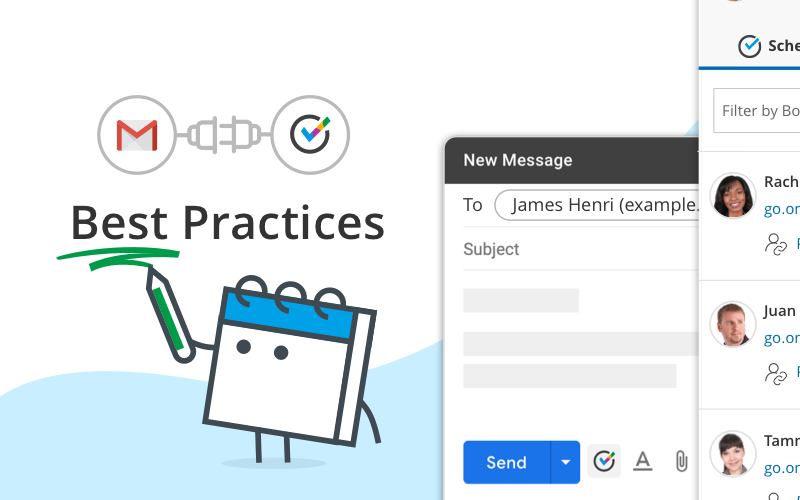
Gmail extension for OnceHub
In our recent release, we introduced OnceHub for Gmail, our Chrome extension. If you haven't seen the video yet, check it out:
You’re writing an email to a contact and want them to book with you. Okay, it’s time to grab your scheduling link. Do you have it saved somewhere? You memorized it and you’re typing out the whole URL? Do you have to go to OnceHub to grab the right link?
If you want to personalize that link so your customer can schedule immediately, without typing their name and email into a form, do you remember the correct URL syntax to add that personalization?
If you want to ensure your customer can only use the link once, how long does it take you to switch to OnceHub, find the right page, and create a one-time link?
We often find that users shuffle through different tabs and pages to grab the right link, breaking their workflow and lowering their productivity, when they could be grabbing the link in seconds, without ever leaving their inbox. You can use the OnceHub for Gmail extension to manage any of these scenarios in seconds, without switching tabs.
After you install the extension on the Chrome browser, you’ll have everything within easy reach inside Gmail. You can continue your workflow uninterrupted with all the tools you need to grab meeting links, whether your meeting requires a generic, personalized, or one-time link.
Let’s take a closer look at the multiple ways you can advance your productivity and preserve your workflow by using OnceHub for Gmail.
Using generic links for Gmail meeting scheduling
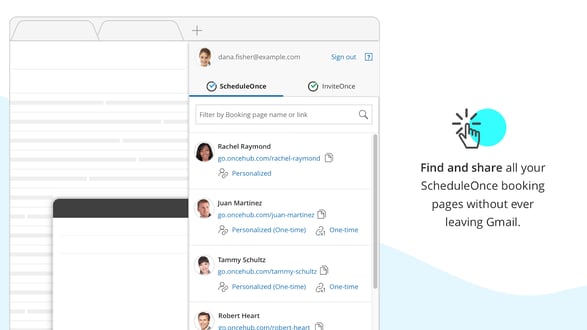
If you wish to send your customer a generic link, you can grab it straight from the extension. If you have many links in your OnceHub account, use the search bar to find the right one.
You can provide the link as-is or use Google’s ‘Insert link’ tool on the compose toolbar to provide your customer with a strong and visible call to action, using your own words.
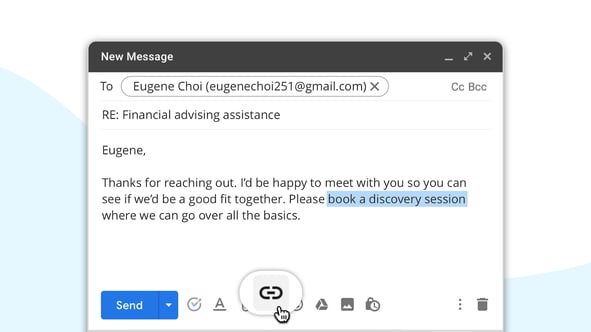
Personalize your links in Gmail extension for meeting scheduling
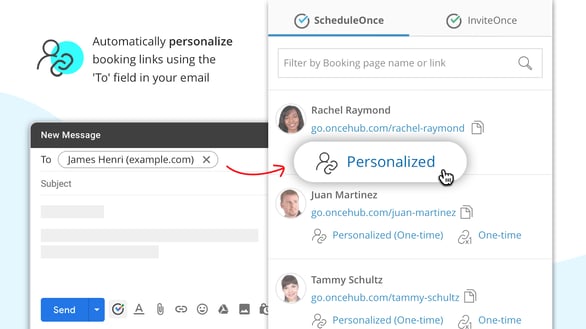
Raise your conversion rates by using personalized links, which allow your customers to schedule immediately, without needing to fill out the booking form. Since you already have their name and email, there’s no need to waste their time asking again. This removes the tedious barrier of filling out yet another form before they commit to a booking. After clicking your personalized link, all they need to do is select the time that works for them and hit schedule, and it’s in both your calendars.
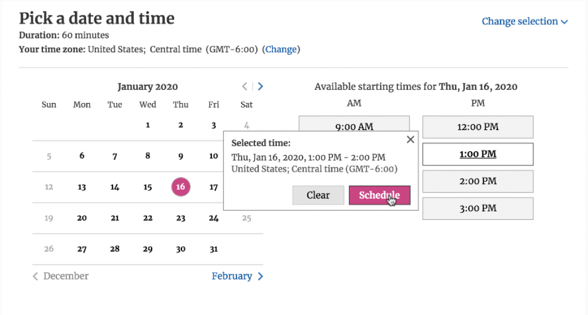
You’ll find grabbing a personalized link especially easy with the OnceHub for Gmail extension. If you’re already writing a new email or responding to a contact, the extension detects their name and email from the ‘To:’ field on that open email. When you click the Personalized icon, it adds their name and email dynamically to that link. You’ve grabbed your personalized link with no further effort required.
Limit your customer to one booking only with Gmail extension for meeting scheduling
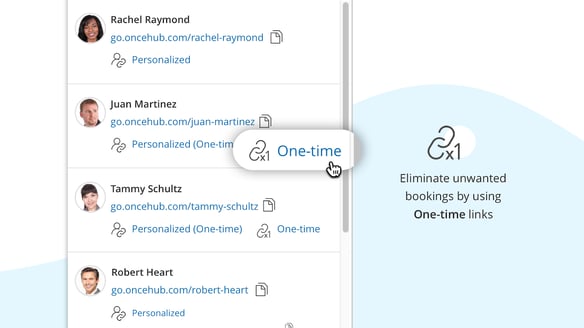
If you’d like to control the booking process further and eliminate any chance of unwanted, repeat bookings from your customer, one-time links ensure your customer can only book once. You’ll send your customer a link that doesn’t reveal your underlying booking page link. Instead, their URL shows an eight-digit code provided for that intended booking.
If they attempt to access the page again after booking with you, they will see a notice advising them the link is no longer valid.
If you like, you can also make the one-time link a personalized link.
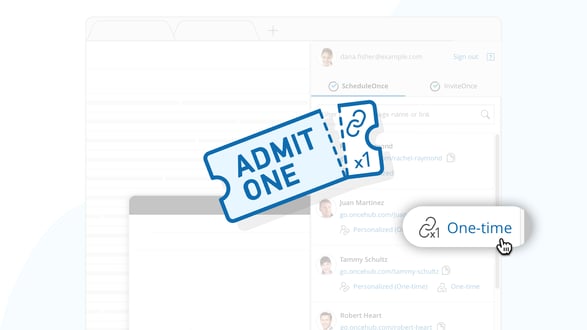
Protect your Gmail meeting scheduling workflow and remove temptations
We’re all told the best way to stay productive is to focus on one prioritized matter at a time, eliminating distractions. Every second lost has potential to derail your day and the time away from your primary tasks can stretch exponentially.
We know how busy days can get and how difficult focusing can be, especially when your work is piling up behind you. With OnceHub for Gmail, you don’t need to stray from your inbox when you share your scheduling links. After you install our extension through the Chrome Web Store, it’ll all be at your fingertips in seconds.
Workflow: maintained. Internet temptations: ignored. High five!
As always, we’d love to hear from you about this new feature, how you use it, and what you’d like to see next. Reply to this blog post or contact us at: support@oncehub.com.
Related topics from Getting techy
- The Art of Customizing Booking Pages to Reflect Your Brand
- How to define and curate your decision tree when making a OnceHub chatbot
- Useful OnceHub integrations to streamline your schedule
- The Benefits of Scheduling Integrations: Introduction to the OnceHub API
- Routing Map View for OnceHub Forms: Your New Best Friend
